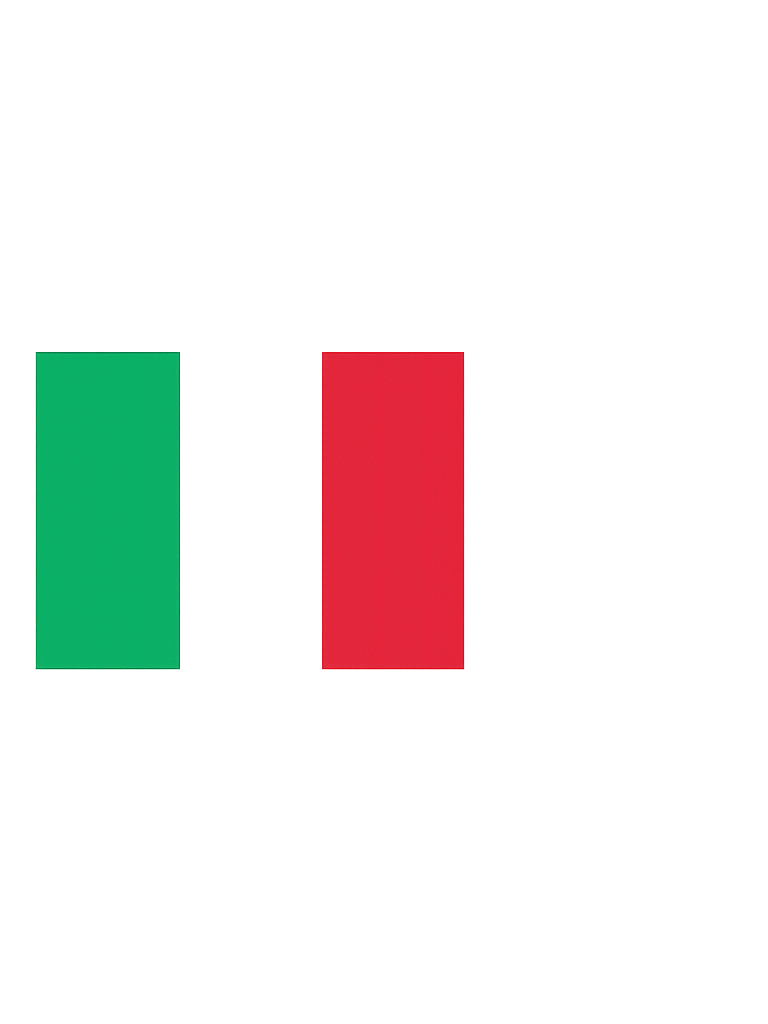
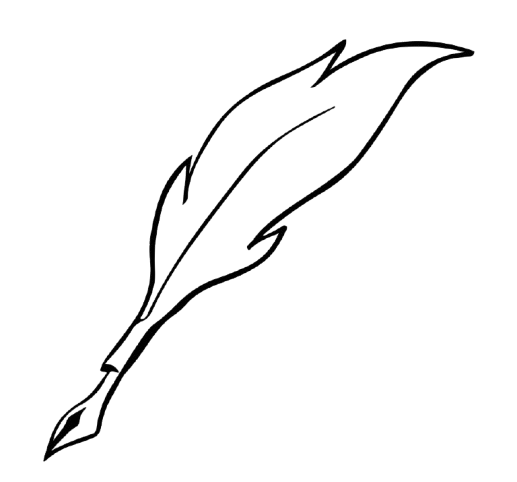
ChordInk is a text input based web application to create good looking, functional chord sheets. The basic idea sprung from the wish of having a way of writing sheets that would mimic the handwriting process, often the fastest way when you're in a hurry, and would not have the distractions of the added functionalities of a full notation software. Being text input based, once you learn the syntax, you can just use your favorite note taking app and create your own library, even write directly on it and just use ChordInk to convert your text into a chord sheet.
ChordInk has a number of functionalities that are inspired by my own process of creating chord sheets by hand. I sifted through my sheets and took note of everything I needed to display the chords and the structure of a song. This is what I took from that and implemented inside the app:
I made this for myself first. For many years I found myself having to transcribe a considerable number of songs for gigs and subbing gigs, often in a hurry. Most times I started that whole process in a notation software, in order to have good looking and clear sheets, plus the ability to transpose for future projects, but inevitably completed the job by hand due to time costraints. After trying a number of solutions I surrendered to the idea that none of those suited my needs better than a notation software did. So I started thinking about this years ago, and started developing it in 2024. I would say that this is mostly for gigging musicians that need to transcribe lots of songs and perform them in different contexts, sometimes in different keys with each band or singer. It can also easily be used in a teaching enviroment.
ChordInk is free. But it's on its infancy stage, so any feedback or ideas for future development are welcome. If you find it useful for your work, you could donate whatever amount to support this project using the links in this site, I'll be grateful for any contributions.
Cheers,
Aurelio Tarallo,
Musician and teacher
The header takes the following elements
A simple "|" acts as barline es. |G |F |
Different types of barline can be achieved by adding a number before the right barline of the measure. There are 5 different kinds of barline:
The time signature must be written inside the song measures. The first one written declares the global time signature, but it can be changed by just adding a new one inside the changing measure. it takes the function @time. Es. |@time:4/4 G D |C |
The chord input works by declaring the root note of a chord, followed by chord quality symbols.
As already indicated, a "|b" will cause a line break
Line breaks, space breaks and spacing between rows are set manually.
The use of staves and tabs work the same as spacing functions.
The app does not support writing on staves and tabs, but you can add them if you need to note a short melody or riff by hand, either after printing or with a e-pen.
There are 5 different text elements to mimic the experience of writing a chord sheet by hand. They are:
The box is used to add text outside of the chords rows. It takes the line breaks as you write them. You can use this space to add the lyrics of a song or if you need larger explanations. As an added function, if you put text into square brackets, it will show them as a marker. You can list markers to display the structure of a song.
Es.
@box: [Verse]
[Pre-Chorus]
[Chorus]
[Solo] On chorus changes
If you write text next to the markers it will appear as regular text, so, as it's shown in the example, you can add comments to the section's markers.
@txtR, @txtL and @txtC take some special characters:
To the right of your chord sheet you will always see the following buttons:

These are the controls for the transposition function.
Below the transposition buttons we have two more buttons:
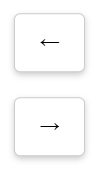
These buttons are used, once you select a chord or multiple ones, to move them slightly left or right. This is useful when we have some rhythm notation (see below) and we need to align chords with the rhythm.
The app is able to display simple rhythm notation under the chord rows, in order to add some accents or chord displacements. It works by adding the rhythm syntax inside a measure using curly brackets. | C D {4+r8+8+r2} | It works by uploading prerendered images, so you'll have to add every single element separeted by a "+" sign. The elements are as divided into basic ones and compound ones. Basics are:
Rests are achieved by adding a lower case "r" before the number (es. r1, r8, etc)
Dotted notes are achieved by adding a period after the number (es. 4., 8., etc)
Tied notes are achieved by adding a "t" after the number (es. 4t, 8t, etc)
Dots and ties can be used togheter, with the period preceeding the "t" (es. 4.t, 8.t, etc)
The example already shown demonstrate this process:
| C D {4+r8+8+r2} |
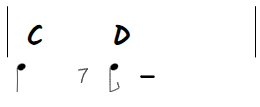
The compound ones are basically all the beamed figures, and they work by putting the basic notes side by side, without the plus sign, creating a new number: Here's few examples
|C D {16168t+4+r8+8+168.}|
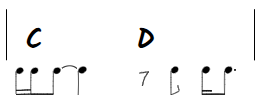
As you may already see, the combinations are many, try some out or refer to the videos for more.
Last, but not least, you can add triplets by inscribing the elements inside parenthesis, preceeded by the number 3.
|C D {16168t+4+r8+8+3(888)}|
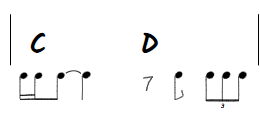
This feature is useful for simple rhythm, and it's not by any means complete, so if you need more, it's advised to maybe add a staff under the chord row and handwrite what you need, or use a proper notation software.
Last important feature is being aware that changing the time signature changes the spacing of the rhythm accordignly. So, if you need any, make sure of having the correct time signature written at the start of the piece. If you change time signature mid song, spacing will change consequently.
Here's a couple of examples of the code vs the final result
@title:All the Things You Are @author:Hammerstein/Kern @style:Swing |@time:4/4 @mrk:*A* Fm7 | Bbm7 | Eb7 | Abmaj7 |b |Dbmaj7 | G7 | Cmaj7 | % |bb @space |@mrk:*A2*Cm7 | Fm7 | Bb7 | Ebmaj7 |b |Abmaj7 | D7 | Gmaj7 | % 2|bb @space |@mrk:*B* Am7 | D7 | Gmaj7 | % |b |F#m7 | B7 | Emaj7 | C7#5 2|bb @space |@mrk:*A3* Fm7 | Bbm7 | Eb7 | Abmaj7 |b |Dbmaj7 |Dbm7 | Cm7 | Bdim7 |b |Bbm7 | Eb7 | Abmaj7 | G7 C7 3|
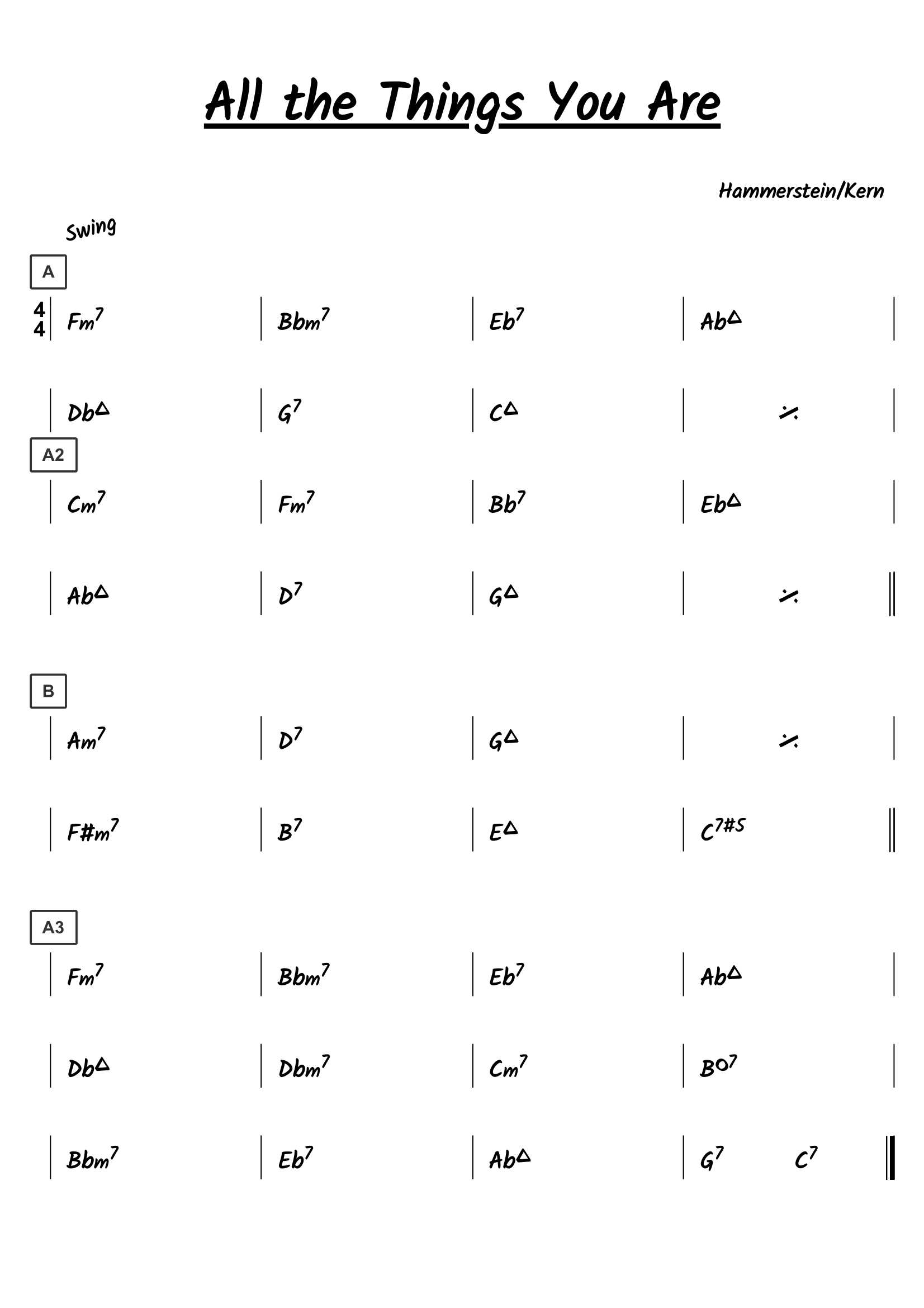
@pages:2
@title: It's My Life
@author: Bon Jovi
@style: pop-rock
|@time:4/4 @mrk:*Intro* C5 {4+4+r2} | , , , , {r2+r8+8+88} | C5 {4+4+r2} | , , , , 2|bb
@space
|@mrk:*Verse* C5 {4+r4+r2} | , , , , | C5 {4+4+88+4} | , , , , |bb
|C5 {4+r4+r2} | , , , , | C5 {4+4+88+4} | , , , , |bb
| C5 | % | F5 | % | , , , , 2|bb
| @mrk:*Chorus* C5 4| Ab5 | Eb5 | Bb/D |b
|C5 | Ab5 | Bb5 | Bb Bdim 5|b
@box: [Verse] as before
[Chorus] as before
@space
|@mrk:*Solo* Ab5 | % | Bb | % |b
|Ab/C | % | F5 | % 2|b
@pagebreak
|@txtL:*vocal break* C5 | % | % | % | C5 {4+4+r2} 2|bb
@space
|@mrk:*Chorus* @txtC:*ad_lib* C5 4| Ab5 | Eb5 | Bb/D |b
|C5 | Ab5 | Bb5 | Bb Bdim 5|b
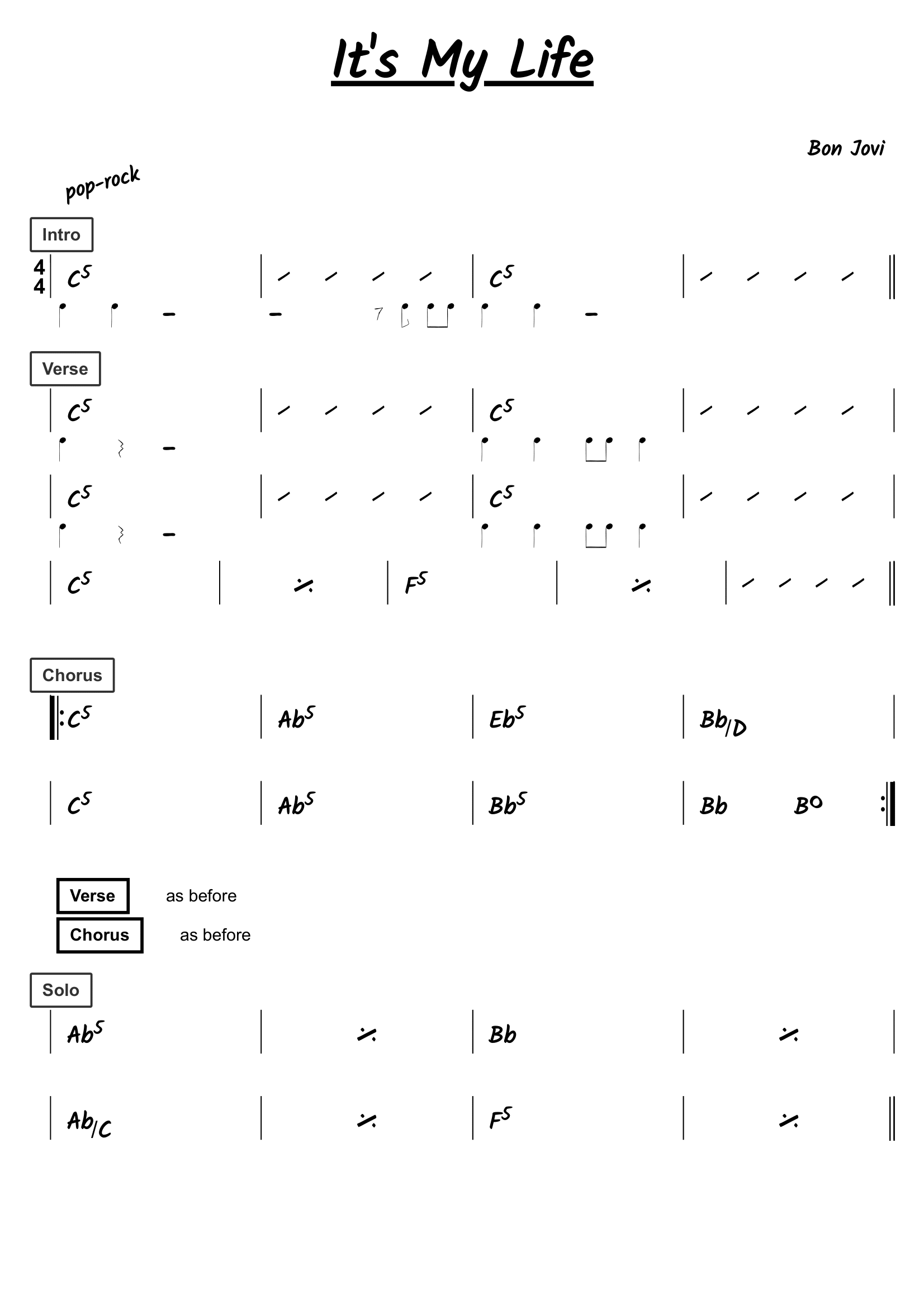
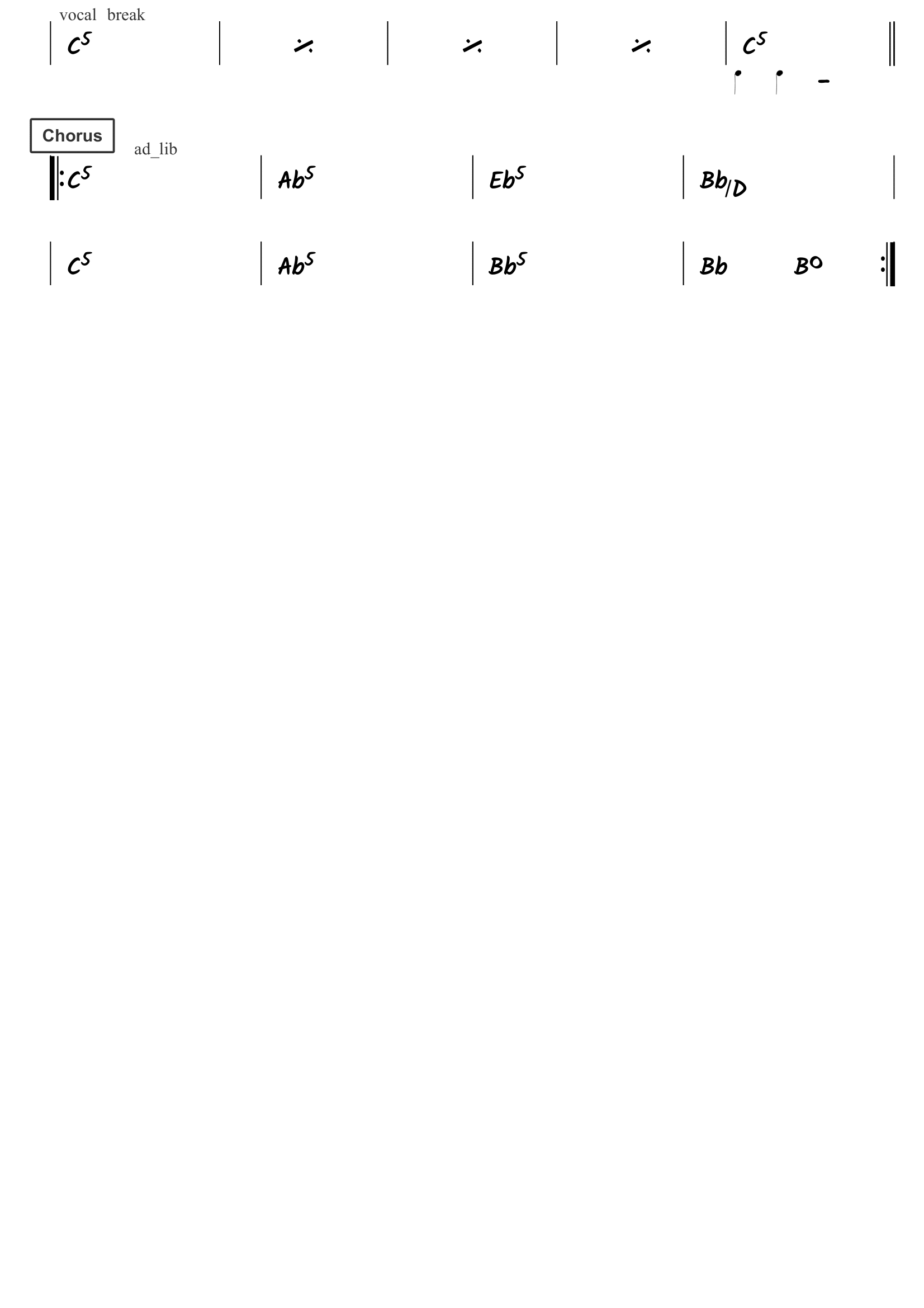
This section is under contruction. It will contain a collection of songs written with ChordInk code
App Overview
A guitar book is on the way! Meanwhile here's some lessons and exercices you can download! (plus a short booklet about harmony for my italian friends)
Here's a few old transcriptions that are good enough to be shared (student years)